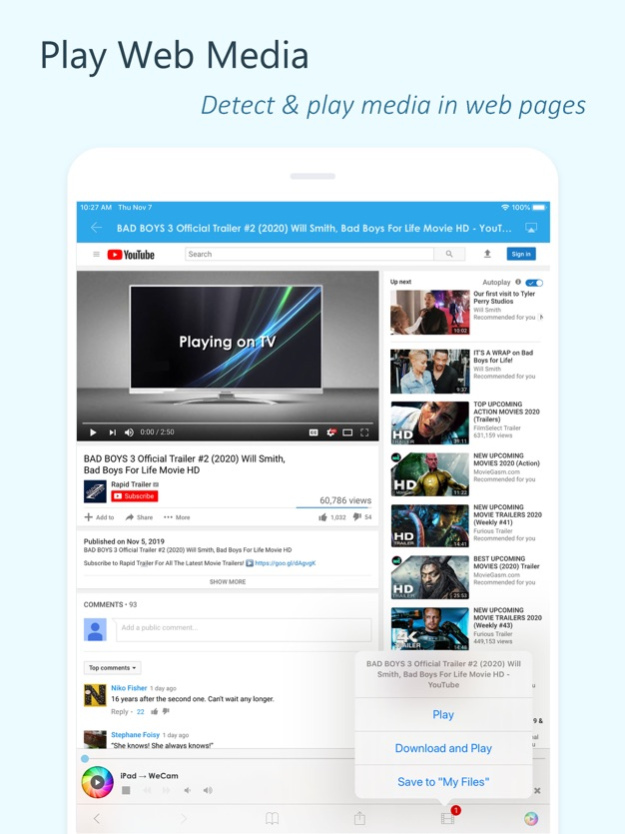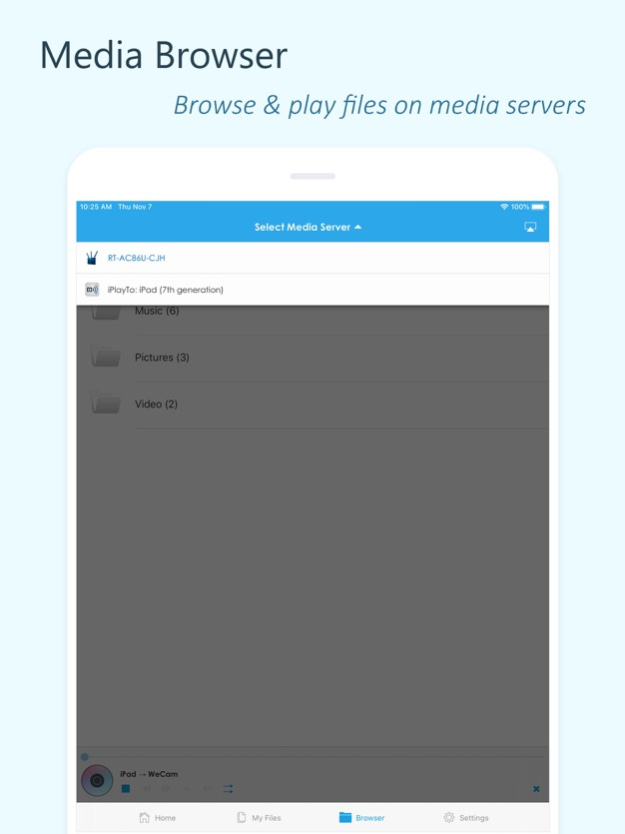iPlayTo - Media Cast 8.0
Continue to app
Paid Version
Publisher Description
Play photos, videos and music from your iPhone/iPad to DLNA devices such as your Smart TV, AV Device, Sound Box, PC, other phone and pad, etc.
Easy to use, just pick your media and tap to play, only one single step to play it on your TV!
Anytime, anywhere, from any device - have fun with friends and family - with iPlayTo on your phone/pad, you can play your favorite photos, videos and music in any way you want, such as to a TV nearby, so you can share those moments with everyone to see and hear.
iPlayTo can also browse the media on other DLNA devices and play them on your iPhone/iPad or on other DLNA device!
Getting photos, videos and music from friends is easy - iPlayTo can work as a media receiver (renderer), so it can also receive the media played from other DLNA devices, for example, another iPhone/iPad which is running iPlayTo.
Main features:
- Show photos on other devices in many sizes to get the best experience;
- Play video to other devices in all qualities;
- Play music to other devices including its metadata;
- Detect & play media content in web pages;
- Browse the media files on other DLNA devices and play them on your iPhone/iPad or on other players;
- Upload files to your iPhone/iPad and play them;
- "Painting" on TV;
- Record video or audio and play them on TV;
- Work as a renderer, so other devices can play media to your iPhone/iPad;
- Work as a server, so other devices can browse the media on your iPhone/iPad.
Supported devices:
- TVs from Samsung, LG, Sony, Panasonic, Sharp, Philips, Thomson and many others;
- AV Devices from DENON, Onkyo, Marantz, Bose, Pioneer and many others;
- Game consoles such as Microsoft XBOX 360, Sony PS3;
- Media Players: Apple TV, Sony Blue-ray, some TV Boxes and others;
- PC/MAC: Twonky, Windows Media Player, Plex and many others;
- Other DLNA/UPnP compliant devices.
Important tips:
- iPlayTo is based on DLNA technology and WiFi is required to use it;
- Make sure that your TV/device supports DLNA and is connected to your LAN;
- Not all the media on your iPhone can be played by your TV/device;
- iPlayTo can't play the media in other app (for example, the videos in "Videos" app), but you can upload media files to iPlayTo and play them.
Dec 5, 2022
Version 8.0
- Redesigned "Files" module;
- Redesigned "Media Browser" module;
- More configurations in Settings;
- New iOS features adaptations;
- Many bug fixes and improvements.
About iPlayTo - Media Cast
iPlayTo - Media Cast is a paid app for iOS published in the System Maintenance list of apps, part of System Utilities.
The company that develops iPlayTo - Media Cast is e2eSoft. The latest version released by its developer is 8.0.
To install iPlayTo - Media Cast on your iOS device, just click the green Continue To App button above to start the installation process. The app is listed on our website since 2022-12-05 and was downloaded 13 times. We have already checked if the download link is safe, however for your own protection we recommend that you scan the downloaded app with your antivirus. Your antivirus may detect the iPlayTo - Media Cast as malware if the download link is broken.
How to install iPlayTo - Media Cast on your iOS device:
- Click on the Continue To App button on our website. This will redirect you to the App Store.
- Once the iPlayTo - Media Cast is shown in the iTunes listing of your iOS device, you can start its download and installation. Tap on the GET button to the right of the app to start downloading it.
- If you are not logged-in the iOS appstore app, you'll be prompted for your your Apple ID and/or password.
- After iPlayTo - Media Cast is downloaded, you'll see an INSTALL button to the right. Tap on it to start the actual installation of the iOS app.
- Once installation is finished you can tap on the OPEN button to start it. Its icon will also be added to your device home screen.